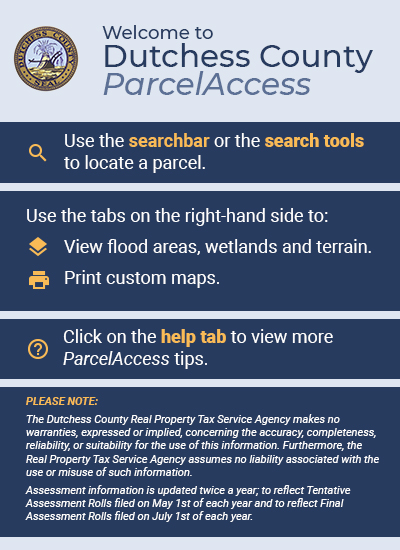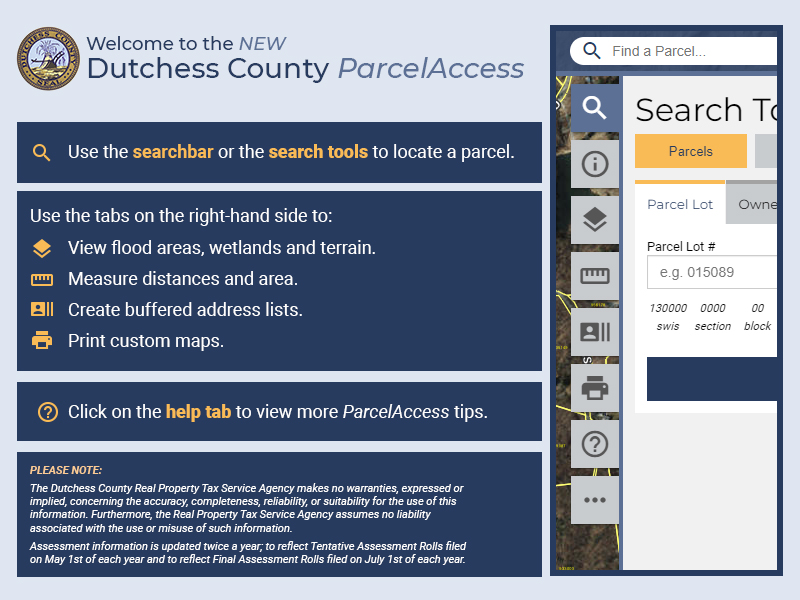Map Loading
Search Tools
Search Results
matches have been found for
Too many results to map. Please refine your search if you wish to map the search results.
No parcel address was found using these search terms. Please ensure that each address part has been entered into the correct input.
It is possible that the address you are searching does not share the same address as its parcel. You can use Address Info Finder to confirm that it exists. A direct link back to the address's parcel in ParcelAccess will be supplied in the Addresss Info Finder Place Report.
The following results are non-situs records and cannot be mapped. Please contact the municipal assessor for more information.
Search Results
matches have been found.
Too many results to map. Please refine your search if you wish to map the search results.
Search for comparable assessments for residential properties sold within the last three years. If available, a photo of the residence will appear.
Search Results
matches have been found.
Too many results to map. Please refine your search if you wish to map the search results.
Approximately 16,000 development plans filed with the Dutchess County Clerk's Office can be searched using the County Clerk Document Search.
If you know the number of the filed map you can enter it in the input below to be taken directly to the results of the Document Search page.
If a filed map exists for a parcel, a direct link to it will appear in the Parcel Identity sidebar that appears after clicking on the parcel.
Sample Historical Maps
Early Filed Maps date back to the early 1700's in Dutchess County. Below is a small sampling of the early maps.
Parcel Identity
Text Size:
Parcel Number
Assoc. Grid Numbers (lease codes)
Parcel Location
Municipality
Owner Name
Primary Owner Mailing Address
Lot Size
Land Use
Assessment
Market Value
School District
Agricultural District
Roll Section
Tax Code
Deed Information
Book:
Page:
Additional Links
Parcel Identity
warning_amber
No parcel has been selected.
To view a parcel's details you can:
- Zoom in to your target area and click on a parcel.
- Use the "Find a Parcel" search bar in the top right corner of the window.
- Click on the search tab (search) and use the search tool.
Parcel Identity Error
Map Layers
Reference Layers
Click on a reference layer to toggle it on or off. All reference layers can be displayed at the same time.
 0.2%
0.2%
 A
A
 AE
AE
 AO
AO
Basemap
Click on a basemap's thumbnail to switch to it. Only one basemap can be displayed at a time.
Orthoimagery captured in the spring of 2025 at 0.5 foot resolution.
Includes terrain layer, 5 foot contours, structure outlines and waterbodies.
Minimalist low-color map. Ideal for printing.
Measure Tool
Use this tool to measure distance and area by sketching directly onto the map. The measurements provided are intended for general use only and are not suitable for survey-grade use.
Distances
Area & Perimeter
Area (Ac.)
Area (sq. ft.)
Area (sq. mi.)
Perimeter (ft.)
Perimeter (mi.)
Double-click or press Enter to complete the sketch.
Press Escape to cancel.
List Nearby Parcels
Parcel Select. List all parcels within 100 feet of a parcel that you click on.
Point Select. List all parcels within 100 feet of a point on the map.
Line Sketch. List all parcels within 100 feet of a line that you draw on the map.
Polygon Sketch. List all parcels within 100 feet of a polygon that you draw on the map.
ParcelAccess Help
Sidebar
All of the tools and options available to users of ParcelAccess can be accessed using the tabs on this sidebar.
Search Tools: Search parcels, sales, assessments and filed maps using multiple criteria.
info_outlineParcel Identity: View the details of a selected parcel, like address, owner and lot size. Note: You may need to disable your popup-blocker for this site to view the full property card.
layersMap Layers: Toggle reference layers on and off and switch between different basemaps.
straightenMeasure Tool: Measure distance and area by sketching directly onto the map. (Not available on mobile.)
recent_actorsList Nearby Parcels: Generate a list of parcels that fall within a geometry that you draw on the map. (Not available on mobile.)
printPrint Options: Set custom print parameters and generate static maps based on your current map view.
more_horizAdditional Information: Links to the Additional Information page, which contains information like appeal instructions, important tax cycle dates, exemption forms and more.
Map Controls
- Use the map searchbar to look up an address or a parcel.
- For more advanced searches, click the "Search" button in the taskbar above the map.
- Press the +/- buttons to zoom in and out.
- Press the county icon to return to the full county extent.
Mouse Controls
- Use the mouse scroll wheel to zoom the map in and out.
- Click and drag to pan around the map.
- Click on a parcel to view its available information.
Touch Controls
- Pinch and spread two fingers to zoom the map in and out.
- Tap and drag to pan around the map.
- Tap on a parcel to view its available information.
v.00.00.00
Disclaimer
The public information contained herein is furnished as a public service by Dutchess County Real Property Tax Service Agency. The Real Property Tax Service Agency makes no warranties, expressed or implied, concerning the accuracy, completeness, reliability, or suitability for the use of this information. Furthermore, the Real Property Tax Service Agency assumes no liability associated with the use or misuse of such information.
Assessment information is updated twice a year; to reflect Tentative Assessment Rolls filed on May 1st of each year and to reflect Final Assessment Rolls filed on July 1st of each year.
Information on corrections, court ordered changes or transfers of ownership made after the Final Assessment Rolls can be obtained by contacting the local assessor or the Dutchess County Real Property Tax Service Agency open_in_new
All ownership information is as of Taxable Status Date, (March 1st). Information on transfers of ownership made after March 1st can be obtained by viewing the most current Assessment or Tax Rolls, contacting the Local Assessor, contacting the Dutchess County Real Property Tax Service Agency, or by visiting the County Clerk's Document Search pageopen_in_new
ParcelAccess Terms & ConditionsAdditional Information
Forms, diagrams and other tax-related information can be found at the links below.